创建用户和授权
在mysql8.0创建用户和授权和之前不太一样了,其实严格上来讲,也不能说是不一样,只能说是更严格,mysql8.0需要先创建用户和设置密码,然后才能授权.1
2
3
4
5#先创建一个用户
create user 'tone'@'%' identified by '123123';
#再进行授权
grant all privileges on *.* to 'tone'@'%' with grant option;
如果还是用原来5.7的那种方式,会报错误:1
2
3
4grant all privileges on *.* to 'tome'@'%' identified by '123123';
ERROR 1064 (42000): You have an error in your SQL syntax; check the manual that corresponds to
your MySQL server version for the right syntax to use near 'identified by '123123'' at line 1
MySQL8.0 的远程链接
MySQL 安装完成后只支持 localhost 访问,我们必须设置一下才可以远程访问,另外还有一些 MySQL 8.0 连接时的一些问题.
登录MySQL
1 | mysql -u root -p |
选择 mysql 数据库
1 | use mysql; |
在 mysql 数据库的 user 表中查看当前 root 用户的相关信息
1 | select host, user, authentication_string, plugin from user; |
授权 root 用户的所有权限并设置远程访问
1 | GRANT ALL ON *.* TO 'root'@'%'; |
刷新权限
1 | 所有操作后,应执行 |
查看 root 用户的 host
1 | use mysql; |
mysql8远程连接:
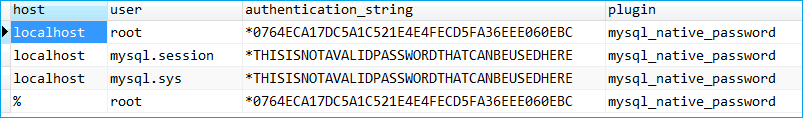
访问数据库
1 | 远程访问数据库的可视化工具比较多如:Navicat、SQLyog、MySQL workbench 等,我这里使用 Navicat |

